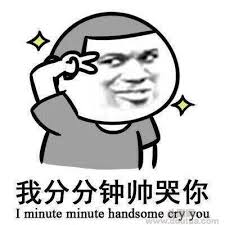阅读提示
开篇强调,事件与手势动作(点击、滑动等)是有区别,例如:一个滑动事件以ACTION_DOWN事件开始,经历多个ACTION_MOVE事件,最后以ACTION_UP事件结束。而分发机制讲述的主体是事件,没这点的意识的话,理解起来估计就没完没了。还有要理解super关键字并不是父ViewGroup(大多时候ViewGroup中的super很有可能指的就是View这个java类)。
关键函数
说到点击事件的分发怎么能不提到这三个函数:
public boolean dispatchTouchEvent(MotionEvent ev)
public boolean onInterceptTouchEvent(MotionEvent ev)
public boolean onTouchEvent(MotionEvent ev)
主体内容
dispatchTouchEvent来源
其中最难理解的也就是dispatchTouchEvent了,而且dispachTouchEvent描述了整个事件的分发与处理流程。
当点击屏幕时,事件最先传递给Activity的dispatchTouchEvent(MotionEvent ev),下面我们开始分析源码:
源码:Activity#dispatchTouchEvent
1 |
|
显然,从内容上看onUserInteraction();并不影响事件的传递,它只是可以在一个新手势开始(ACTION_DOWN事件发生)时,在事件传递开始前做最优先的事情。
下面会执行getWindow().superDispatchTouchEvent(ev)操作,那么getWindow()又是啥?
1 | ...... |
再进入AndroidXRef,找到PhoneWindow.java:
1 | // This is the top-level view of the window, containing the window decor. |
咋样?是不是想到了传说种的Activity->PhoneWindow->DecorView。且慢,我们的目的时“事件分发机制”。那么重新找到DecorView.java:
1 | public boolean superDispatchTouchEvent(MotionEvent event) { |
而DecorView extends FrameLayout,现在知道为啥有的文章说“所有的布局都在一个FrameLayout里面”了吧?其实就是DecorView,FrameLayout extends ViewGroup,简单梳理就会知道这个dispatchTouchEvent(event)就是在ViewGroup种实现的。
最终还是看ViewGroup怎么实现这个dispatchTouchEvent(event);ViewGroup#dispatchTouchEvent(MotionEvent ev),最终返回true的话,Activity#dispatchTouchEvent(MotionEvent ev)函数就直接返回了,Activity#onTouchEvent(ev)也不会被调用,如果最终返回为false的话则Activity#onTouchEvent(ev)执行,为什么要加“最终”二字。请听我娓娓道来,前方高能。
源码解析
dispatchTouchEvent源码
没错,源码(为了便于理解,这段源码有一点点的删除,阅读的时候可直接跳过这一段源码,因为我会在后面具体分析):ViewGroup#dispatchTouchEvent(MotionEvent ev):
1 |
|
年轻人,我知道你不想看源码,我也很无奈。
第一段
1 | if (actionMasked == MotionEvent.ACTION_DOWN) { |
从备注与函数名上理解,开始只是做一些重置初始工作(99.9%情况下,我们要对Google的工程师足够的相信,不然你会越陷越深)。
然后,会在判断里面看到onInterceptTouchEvent(ev),嗯,终于看到第二个函数了。那么什么情况下会调用这个函数呢?disallowIntercept从字面和后面的赋值理解,这是通过mGroupFlags字段,不允许ViewGroup拦截,通过语句判断如果ACTION_DOWN不予许拦截成立的话(!disallowIntercept == false),所以intercepted = false,(分析时避免情况复杂化,我们要猜一些变量或者函数的意义,比如:!canceled应该就时动作没被取消,正常情况下该条件是成立的)所以,会进入执行第二段。
第二段
接下来分析一下这个”mChildrenCount”:
1 | // Child views of this ViewGroup |
现在,大概可以看出什么意思了吧?mChildren是指ViewGroup里面的所有子View,而mChildrenCount指的是能所有有效的ViewGroup里子View的数量,好了,我们接着执行第二段。可以看出,如果没有有效的子View,则会直接进入第三段。如果有有效的子View,且满足传递的要求(这一点可以通过备注看出,各种函数名也表面),则会在该子View执行dispatchTransformedTouchEvent(ev, false, child, idBitsToAssign),再看看这个函数名:
1 |
|
啥意思?子View不为空,则子View继续分发事件,否则执行super(赌一包辣条,这里的super就是View)的dispatchTouchEvent,所以接下来看看View的dispatchTouchEvent函数:
源码:View#dispatchTouchEvent
1 | /** |
熟悉不?你有没有OnTouchListener啊,要是有的话,你onTouch返回了啥东东啊?给我看看,我好决定怎么处理onTouchEvent,这里就清楚onTouch和onTouchEvent了吧!!!关于传递—>处理的流程就到这里了。接下来看看返回值对后续的过程影响。
很明显,onTouch与onTouchEvent任意一个返回true(从代码可见得:onTouch返回true后,onTouchEvent是没有机会执行的),都将成为其所在的ViewGroup的dispatchTransformedTouchEvent(ev, false, child, idBitsToAssign)的返回值,如果返回false则,会使得mFirstTouchTarget == null,直接执行第三段的handled = dispatchTransformedTouchEvent(ev, canceled, null, TouchTarget.ALL_POINTER_IDS);。明显进入[onTouch], onTouchEvent过程handle的返回值将直接依赖这两个(或没有设置onTouch监听就是一个)的返回值,从这里我们知道父ViewGroup中的[onTouch], onTouchEvent也调用了。如果返回true,将会走进addTouchTarget(child, idBitsToAssign):
源码:ViewGroup#addTouchTarget
1 | /** |
第三段
mFirstTouchTarget == null时,上面已经分析。
但是在上述条件不成立的情况下这里mFirstTouchTarget被赋值后,其他非ACTION_DOWN事件将继续通过dispatchTransformedTouchEvent传递到子View,并且。
1 | // Dispatch to touch targets, excluding the new touch target if we already |
大致流程就是这样分析的,未完待续。。。。。。
小结
这篇文章是看完《Android开发艺术探索》后自己跟着源码一步步来走的,看完书以后其实只是一个轮廓,然后自己看源码后映像深刻了些,但总是感觉不放心,编程路上一位导师曾经跟我说过:当你觉得你懂了得时候,你就该写下来。当你觉得你能写明白得时候,去找一个人然后把他教会。这时候你才是真正得懂。
遗憾由于水平有限,连写都没能写得明白,但是写得过程中确实也有了不少得收获,但也不该只满足于此。
有人说对于源码得追究其实不该太过钻牛角,然而还是希望尽量满足自己得好奇心,待续。。。